Pass the invoice data to enable PayLater Checkout
Pass the invoice data whenever the shopping cart is updated
Pass invoice total, partner_name, partner_invoice_uuid and partner_company_uuid to lendica.paylater. If the cart data has changed, update lendica.paylater again.
// Pass the invoice data whenever shopping cart is updated
function ExampleFuncToUpdateCart {
//...after invoice updated
lendica.paylater({
total: 1234.50, // total amount of the order, the button will be disabled when total is 0 or null value
partner_name: "partner_dev", // pass "partner" when using production data
partner_invoice_uuid: "71931DB2-ECF9-4DDD-BF89-B832E59E0131",
partner_company_uuid: "company_unique_id"
});
}
Once the invoice data is updated, the PayLater checkout button will become active.
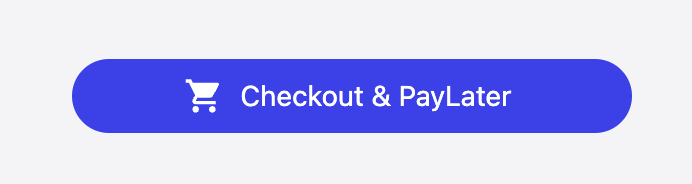
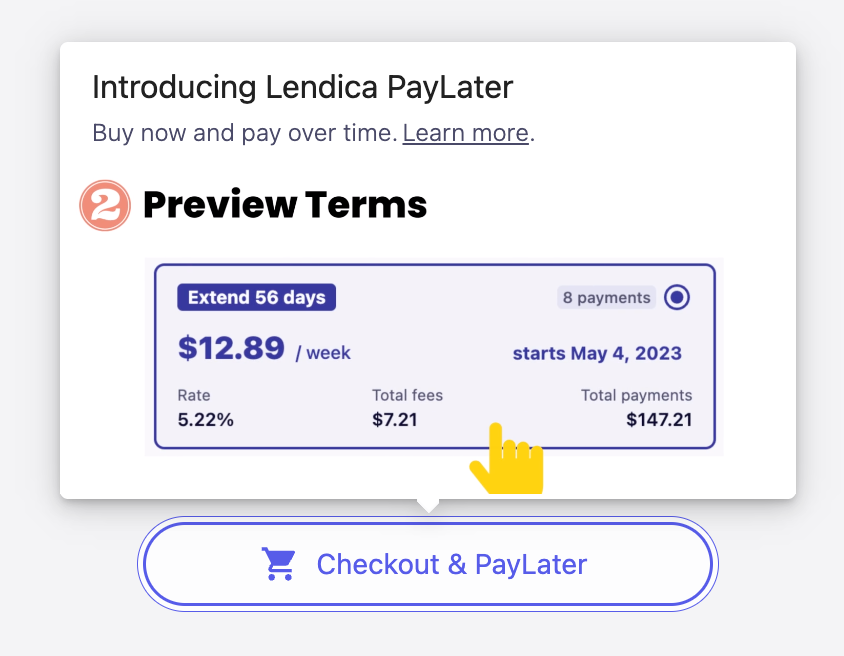
The PayLater button will take care of retrieving the invoice data on the backend once the user clicks on the button.
When a customer finishes Lendica’s fast and easy application, they will receive an instant line of credit which automatically pays for their order.